About App Password
When using TOKIMEKI Bluesky or any other third-party Bluesky client, it is highly recommended that you log in using your app password.
How to issue an app password
-
Access the official app(Web (opens in a new tab) / iOS (opens in a new tab) / Android (opens in a new tab)).
-
Log in with the account for which you want to issue an app password.
-
Open "App Passwords" under "Settings."
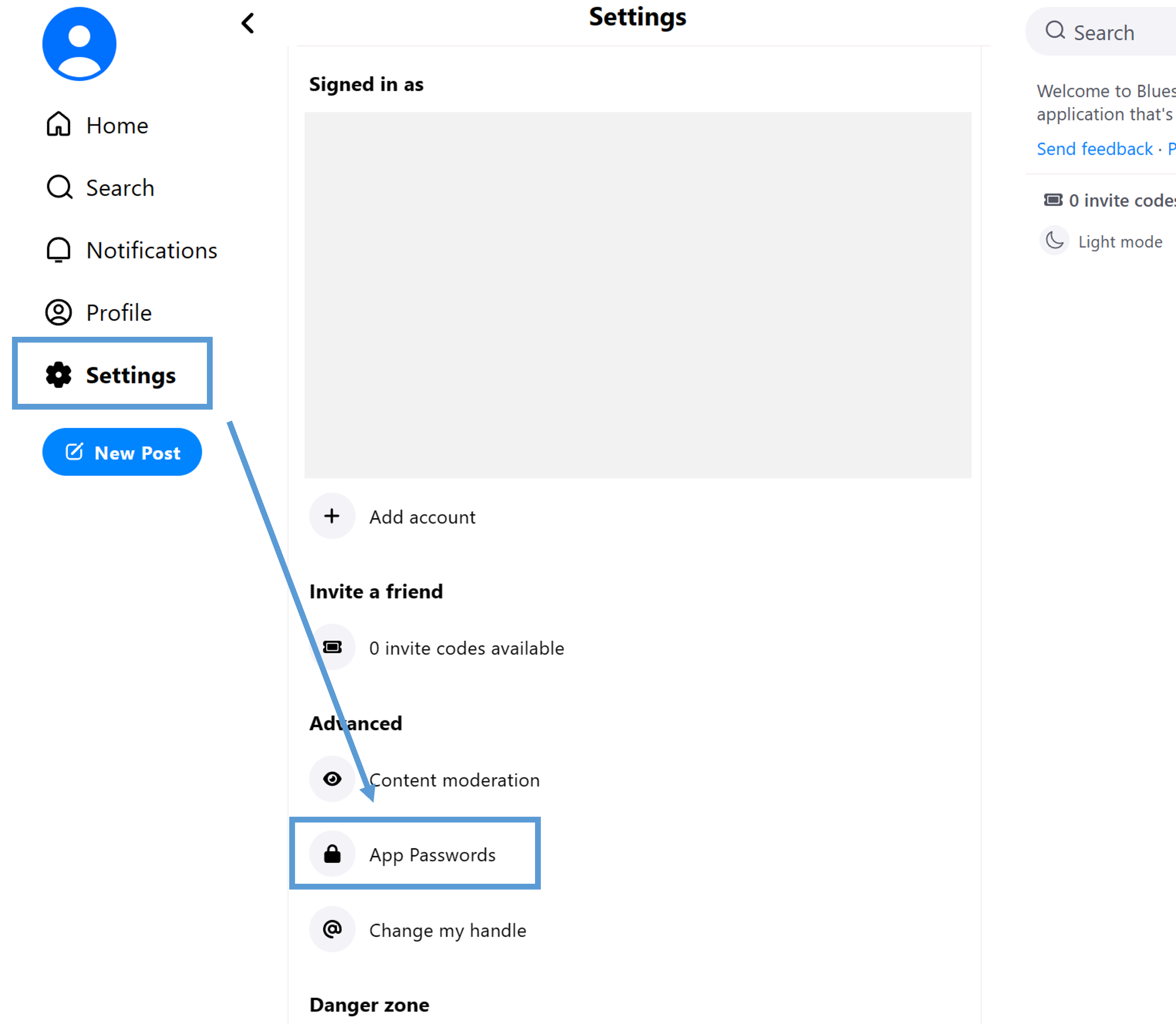
-
Press the "Add App Password" button.
-
A pop-up will open, enter a description of the application password to be issued. You may want to enter a client name, for example.
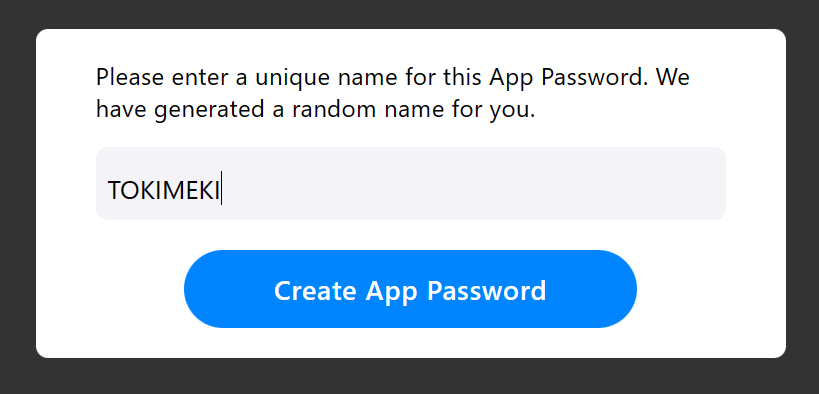
- Press the "Create App Password" button to issue a random app password. Tap it to copy it to the clipboard. The issued app password can only be viewed here. If you forget the app password, delete it and reissue it.
This completes the issuance of the application password.
How to use the app password
You can log in to clients using the app password issued in "How to issue an app password".
It is highly recommended that an app password be issued for each client you use.
Delete the app password
When you decide not to use TOKIMEKI Bluesky anymore, delete the App Passwords. 1.
-
open "App Passwords" in "Settings".
-
Press the "Delete" button on the right side of the unused app password, and press "OK" or "Delete" on the confirmation dialog.
This completes the deletion of the App Passwords.